Spotify Playlist Downloader.
Download Spotify songs, albums and playlists.
Search or enter Spotify link
What is Spotify Playlist Downloader?
A web-based tool that helps you find and download any Spotify song, album, or playlist quickly, easily and absolutely for free. You can download a song either by entering a track, album, or playlist link. Just enter the Spotify URL of the song, album, or playlist you want to download, click "Search", wait for the results then download.
Features
320kbps Music Downloads
Our Spotify Song download, and sharing process are done in a completely asynchronous way, this makes the downloading operation way faster than with a basic converter without sacrificing the output file quality which keeps the original encoding rate no matter your Internet access quality.
User-friendly and easy to use, downloading tool
Spotify Playlist Downloader is without any doubt the most "user-experience" oriented downloading platform ever created. Providing users a stress free download process.
Download Songs With Metadata
Spotify Playlist Downloader also adds all the metadata like cover image, artists, and release date in the downloaded songs.
Totally online, free and safe, no registration or installation required
Downloading Spotify music to MP3 on this website is completely free, and safe. No registration is needed, and the conversion process takes place entirely online, so, you don't need to install any software or browser extension.
Quick and Fast
This tool uses streamlined processes to make downloads quick and efficient, enhancing the user experience. Speeding up the process of getting songs, it ensures a smooth and effective download experience.
Playlists and Albums Downloading
It easily downloads full Spotify playlists or albums in just a few clicks. Simplify your music collection by quickly downloading entire playlists or albums for offline listening. Make it easier to get all your favorite tracks at once without any hassle.
How to use Spotify Playlist Downloader?
- Open your Spotify app. Or web app
- Find the track, album or playlist you would like to download.
- Click the "3 dots".
- Select "Share" and click on "Copy link".
- Paste the link above and click "Search"
- Wait for the tool to process.
- Click on "Download" and it will start automatically
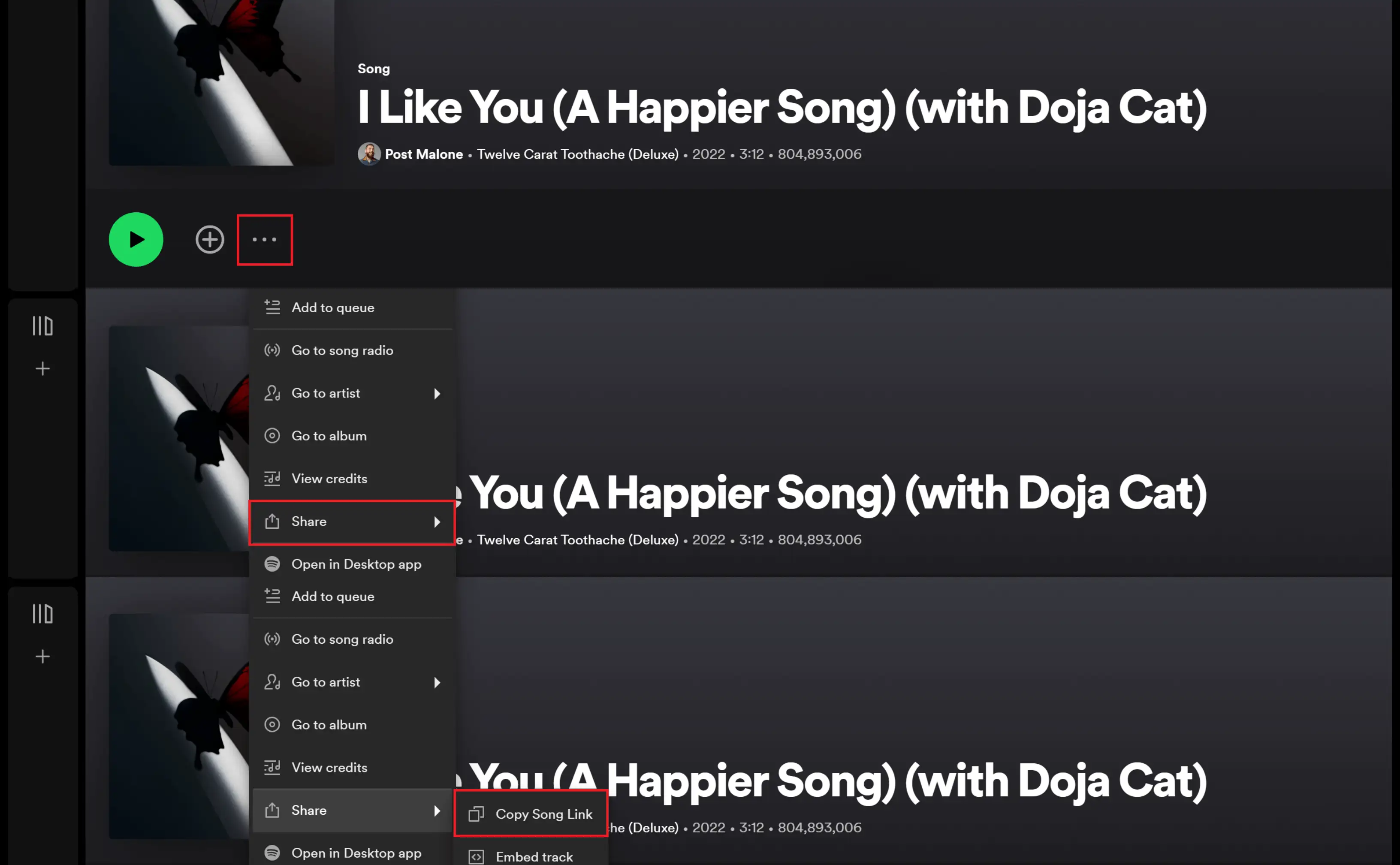
Why you should use our Spotify mp3 downloader
Spotify MP3 Downloader stands out as the best Spotify to MP3 converter available. Why? Because we've prioritized merging user-friendly interface, ease of use, speed, and top-notch audio quality.
If you're not a Spotify Premium subscriber, you can save money with our online Spotify song downloader. This allows you to curate your personal music library and enjoy your favorite tracks offline across all your devices.
Unlike competitors, our downloader offers effortless one-click downloads for ultimate convenience.
The songs are downloaded in the highest quality MP3. You can play the downloaded songs anywhere you want. Your iPod, PC, Home theatre, mobile devices, everywhere! We provide MP3 at the highest bitrate of 320bkps which provides the best listening experience on any device.
Alternatives to spotifyplaylistdownloader.com
Don't like this tool for any reason? Here are some of the best alternatives you can use to download Spotify songs right now:
- NoteBurner Spotify Music Converter [ link: noteburner.com ]. NoteBurner Spotify Music Converter is an application that helps you convert and download any Spotify song in multiple formats, including MP3, FLAC, WAV, AIFF, and ALAC. It works on both Windows and Mac and supports up to 48 languages.
Frequently Asked Questions
Is this tool free to use?
Yes, totally free to use. You can download as many songs as you want completely for free!
Do I need a Spotify account to download Spotify playlists?
You don't require a Spotify account or even Spotify Premium to use this tool.
What's the sound quality?
Spotify Playlist Downloader converts and downloads songs in high-quality MP3 format with a bitrate of 320kbps.
Do I need to install anything?
No, Spotify Downloader is a 100% online service. It works seamlessly right in your browser, including on mobile devices.
Convert Spotify music to MP3 and save on mobile devices
Save Spotify Songs to an iPhone
To download Spotify songs on an iPhone. Just enter a Spotify Link in the Search box, click "Search". Wait for the results then download.
Save Spotify songs on an Android
With spotifyPlaylistDownloader.com it is very easy to download music in full quality to your Android Device. It supports both tablets and phones..Just enter a Spotify Link in the Search Box and click the Search Button, wait for the results, then click Download.